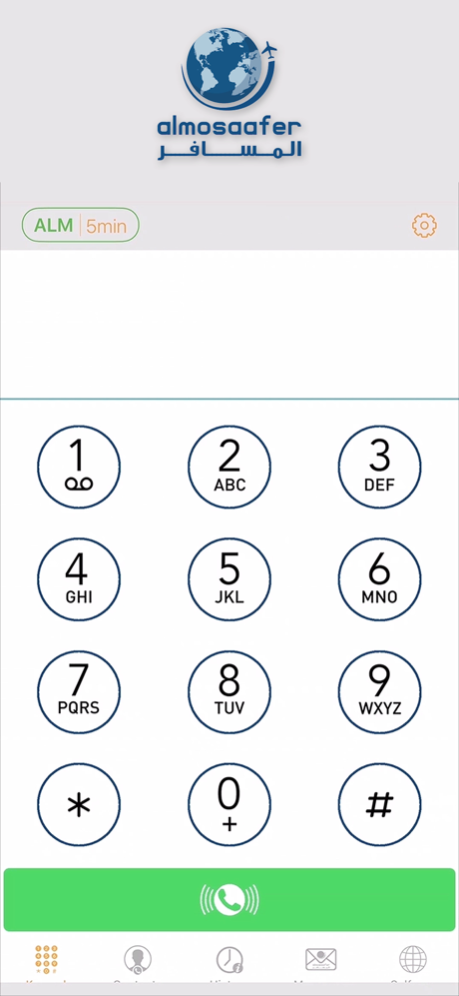Almosaafer 4.3.0
Continue to app
Free Version
Publisher Description
Almosaafer, the global mobile operator born to give your iPhone new amazing features:
• Add many lines, from any country, all always active on your phone.
• Global unlimited FREE incoming calls in your country or abroad.
• Unlimited FREE encrypted HD quality voice calls, SMS and video calls between Almosaafer users.
• The highest quality at lowest rates on worldwide outgoing calls than any other operators.
With Almosaafer you can receive calls with no roaming charges on your own mobile number even if you put a different SIM card in your phone. Connect to the Internet, start receiving calls on your own number and calling at the best rates.
Use your own number by diverting your mobile incoming calls to your Almosaafer number to be reachable everywhere with no roaming costs.
Extra features and OTT services included:
- A smart BOT for your settings. Send “HELP” to 222 to discover all the commands of your Virtual SIM card.
- Make calls with different caller IDs by simply sending “CLI” to 222.
- Send International SMS.
- Free SMS to Almosaafer users.
WHY US:
• Almosaafer is the World’s Best Roaming-free International Calling App.
• We offer Invincible HD quality calls around the world.
• With Almosaafer you can receive calls with no roaming charges on your own mobile numbers even if you put DIFFERENT SIM card on your phone.
• Connect to the internet; start receiving calls on your own number and make international calls at national rates.
• The highest quality at the lowest prices for worldwide outgoing calls.
Forget the roaming charges and feel free to travel the world and communicate from any place with Almosaafer, your new Virtual SIM card!
Jun 7, 2023
Version 4.3.0
New loge and new graphics
About Almosaafer
Almosaafer is a free app for iOS published in the Chat & Instant Messaging list of apps, part of Communications.
The company that develops Almosaafer is Almosaafer. The latest version released by its developer is 4.3.0.
To install Almosaafer on your iOS device, just click the green Continue To App button above to start the installation process. The app is listed on our website since 2023-06-07 and was downloaded 1 times. We have already checked if the download link is safe, however for your own protection we recommend that you scan the downloaded app with your antivirus. Your antivirus may detect the Almosaafer as malware if the download link is broken.
How to install Almosaafer on your iOS device:
- Click on the Continue To App button on our website. This will redirect you to the App Store.
- Once the Almosaafer is shown in the iTunes listing of your iOS device, you can start its download and installation. Tap on the GET button to the right of the app to start downloading it.
- If you are not logged-in the iOS appstore app, you'll be prompted for your your Apple ID and/or password.
- After Almosaafer is downloaded, you'll see an INSTALL button to the right. Tap on it to start the actual installation of the iOS app.
- Once installation is finished you can tap on the OPEN button to start it. Its icon will also be added to your device home screen.